Google Shopping Ads are an effective way to expand and boost sales within an e-commerce business. These ads deliver accurate product details with an obvious call to action, while offering competitive prices and an effortless checkout experience.
For maximum return, create an effective product feed that includes up-to-date information that complies with Google policies, while making your ads visible by using Negative Keyword Lists and effective bid management.
How to Set Up and Optimize Google Shopping Ads for Maximum Sales
Google Shopping Ads are an effective way of showcasing products online. They boast a higher click-through rate than traditional text ads, creating an immersive user experience more likely to turn visitors into customers. Furthermore, these ads enable advertisers to compete based on price and product features – giving an edge over rival ads.
Start by setting up a Google Merchant Center account and uploading your product data feed, ensuring it includes all required attributes such as IDs, titles, descriptions, image links, pricing and availability information. Google will use this data to match up search intent with product listings on your feed – driving more traffic to your website while expanding sales.
Launching your Google Shopping Ads campaign requires setting a daily budget and selecting networks to target. After selecting an advertising network and bidding strategy – manual bids or Google Optimizer’s Automatic Bid Optimization service may work better – divide products into categories; such as “Men’s Clothing,” and then divide into subgroups like T-Shirts, Jeans and Jackets for maximum performance. Effective product organization enhances ad relevance and performance.
Producing high-quality product feeds is integral to success. While managing extensive product lists may seem intimidating, you can simplify this process using tools such as Google Sheets or software solutions like GoDataFeed or DataFeedWatch that are specifically designed to simplify and optimize large product feeds for optimal results.
Maximizing Your ROI: Effective Google Shopping Ads Strategies


Google Shopping Ads are displayed when people search for specific products on Google. They also appear across other Google networks like YouTube and the display network, giving these ads a wider reach and higher conversion rates than text ads while offering better return on ad spend (ROAS) than traditional campaigns.
Shopping Ads also make your products more visible to potential customers by showing product ratings and reviews, which can greatly influence buying decisions and build trust between brand and shopper. They can be displayed strategically throughout the buyer journey such as when an interested shopper is ready to make their purchase decision.
However, in order to maximize the ROI of your Shopping Campaigns it is crucial that you manage your product feed correctly. If you have an extensive product catalog this can be challenging; to help streamline this process Google Sheets or software such as GoDataFeed/DataFeedWatch may be used as helpful resources. Furthermore, categorization must also take place correctly to ensure accurate ad targeting.
Step-by-Step: Setting Up Your Google Merchant Center Account
Google Merchant Center (GMC) offers you a complete set of tools for managing product listings and advertising campaigns efficiently, giving you insight into their performance while helping ensure compliance with their policies and guidelines, which helps prevent costly penalties or account suspension.
To create a Merchant Center account, log in to your Google account and visit the Google Merchant Center website. Click “Get started” and follow the prompts to create your account – including filling out your business information like name and address as well as email and web addresses for your store and agreeing to terms and conditions.
After you create a Merchant Center account, it must be linked with Google Ads for use. When this has been accomplished, it is possible to start creating Shopping ads by selecting “Shopping campaign” in Google Ads from its list of campaign types and setting a daily budget and network settings for your ads to appear across. In addition, make sure you specify device type and location preferences as part of this campaign setup process.
Creating a High-Performance Product Feed for Google Shopping Ads
Google Shopping ads provide an effective means to reach and convert potential customers. Their platform is less restrictive than other ad campaigns and enables brands to increase visibility, familiarity, and targeting through highly informative ads.
Create an effective product feed is critical to making sure your products stand out in search results, and requires a comprehensive understanding of its components – product ID, title/description/image link attributes being among them. Furthermore, taking advantage of product category taxonomies and feed rules allows Google to serve relevant ads for increased ad performance.
Apart from having an accurate product ID, it’s also vitally important to include high-quality images and optimize product titles for search queries. For instance, adding qualifiers like “red” or “petite” into product titles can increase visibility in search and increase conversions.
As well as setting bids based on user intent, Google Shopping Ads also allows for customer match data bidding – an effective bid adjustment technique used to target past and current customers – such as past RLSAs or offline shoppers who convert online. You can use it also target fresh website visitors through specific audience segments, upload promotional email lists into Google Ads for direct targeting purposes or upload customer lists into the platform to identify and direct potential customers.
Best Practices for Google Shopping Ads Optimization
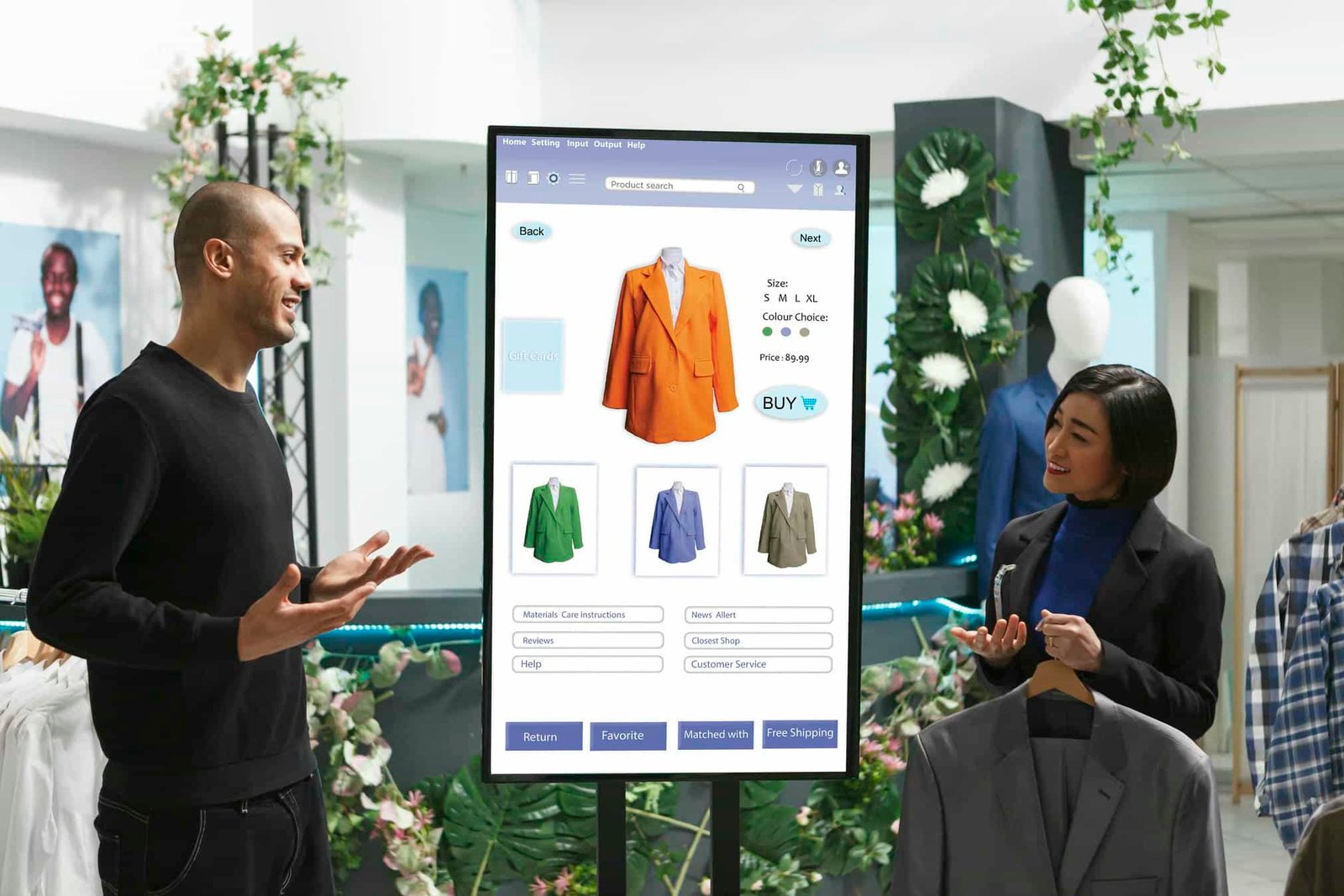
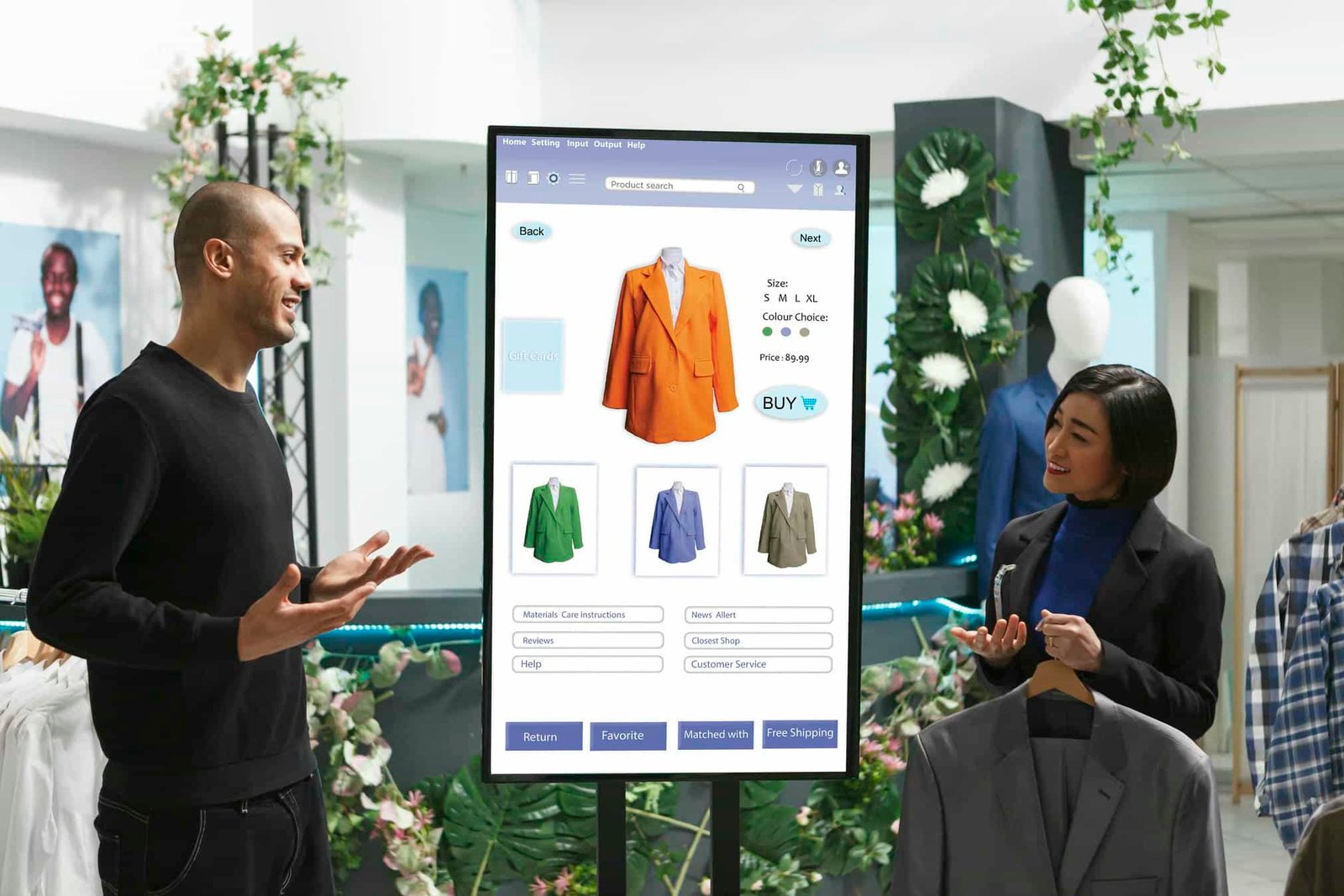
Optimizing ads requires avoiding common pitfalls and employing advanced strategies that drive quality traffic and conversions. From bidding strategies to ad copy optimization techniques, we will cover essential techniques designed to enhance performance and generate meaningful results.
One of the biggest mistakes ecommerce merchants make is failing to optimize their product data feed for SEO, resulting in decreased click-through rates (CTRs) and your ad rank, leading to Google rejecting listings as “disapproved.”
To avoid this situation, it’s essential that you create an optimized product feed. CTX Feed can help ensure your feed adheres to Google’s guidelines while helping you meet sales goals. Leveraging annotations like shipping and return policies will build trust with shoppers – increasing ad rankings as a result and leading to more clicks and conversions.
Top Bidding Strategies for Google Shopping Ads to Maximize Conversions
One key element that can contribute to successful Google Shopping campaigns is making sure it is profitable, accounting for costs associated with goods sold and variable overhead costs. Furthermore, using optimal bidding strategies should maximize returns on your products’ investments.
As you conduct campaigns, tracking conversions and return on ad spend (ROAS) are the ideal ways to measure their success. With this data in hand, you can use it to alter bidding strategies, increase budgets and optimize your product feed. Also essential in measuring success are frequent monitoring sessions of performance as well as any necessary adjustments being made as soon as needed.
Not only should you use effective bidding strategies, but you should also optimize both ad creative and keyword lists to increase clicks and conversions at lower costs. It is also key that a reasonable lookback window be set so bids can be updated as soon as statistically significant data becomes available.
Google Shopping provides various bidding strategies, including manual CPC and maximize clicks bidding strategies that can help you attract more clicks and reach your sales goals more easily. Implementation requires careful planning and execution.
How to Measure Success in Google Shopping Campaigns


Add annotations and labels to your ads to make them even more eye-catching, such as price drops or special shipping policies; this helps grab potential customers’ attention and increase click-through rates.
Though these strategies can help boost your performance, to maximize their effect you should avoid common pitfalls. Bidding can be complex; even small changes to bids may have far-reaching ramifications on ROI – for instance a high priority search query may cost more than low priority ones and budget allocation should depend on performance analysis results and competitor benchmarks; be sure to examine all data carefully and adjust bids accordingly.